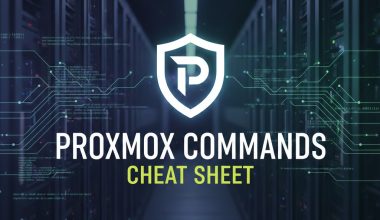In Linux, compression is a common operation to reduce the size of files or directories for efficient storage or transmission. Two popular compression tools are gzip and pigz. Let’s compare them:
- gzip:
- Single-threaded:
gzipis a single-threaded compression tool. - Widely Supported: It is widely supported and available on almost all Unix-like systems.
- Compression Ratio: While it provides good compression ratios, it may not be as fast as multi-threaded alternatives on modern multi-core systems.
- Usage:
gzip filename
- Single-threaded:
- pigz:
- Multi-threaded:
pigzis an implementation of gzip that supports parallel compression, utilizing multiple processor cores simultaneously. - Faster Compression: It is generally faster than traditional
gzip, especially on systems with multiple cores. - Usage:
pigz filename
- Multi-threaded:
Usage Comparison:
- Both
gzipandpigzhave similar command-line options and can be used interchangeably in most cases. - For decompression, both tools can decompress files compressed by the other.
Example Commands:
- Compress with gzip:
gzip filename - Decompress with gzip:
gzip -d filename.gz - Compress with pigz:
pigz filename - Decompress with pigz:
pigz -d filename.gz
Summary:
- Use
gzipfor simple and widely supported compression. - Use
pigzfor faster compression, especially on multi-core systems, where parallel compression can significantly improve performance.
Choose between gzip and pigz based on your specific requirements, available system resources, and the desired trade-off between compression speed and ratio.