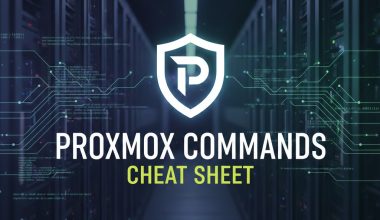Backing up and restoring a MySQL database can be done using the mysqldump and mysql commands. Here are the general steps for both processes:
Backup MySQL Database:
- Open Terminal (Command Prompt for Windows):
- Open a terminal or command prompt on your system.
- Run
mysqldumpCommand:- Use the
mysqldumpcommand to create a backup of your MySQL database. Replaceyour_database,your_username, andbackup.sqlwith your actual database name, MySQL username, and desired backup file name.
mysqldump -u your_username -p your_database > backup.sql- You’ll be prompted to enter the MySQL user password.
- Use the
- Verify Backup:
- Check the backup file to ensure it contains the SQL dump.
cat backup.sql
Restore MySQL Database:
- Create a New Database (if necessary):
- If you are restoring the backup to a new database, create the database first.
mysql -u your_username -p -e "CREATE DATABASE new_database;" - Run
mysqlCommand to Restore:- Use the
mysqlcommand to restore the database from the backup file.
mysql -u your_username -p new_database < backup.sql- You’ll be prompted to enter the MySQL user password.
- Use the
- Verify Restore:
- Connect to MySQL and check if the data has been restored.
mysql -u your_username -p -e "USE new_database; SHOW TABLES;"- You should see the list of tables in the restored database.
Additional Tips:
- Use Compression:
- Compressing the backup file can save space and speed up the backup process.
mysqldump -u your_username -p your_database | gzip > backup.sql.gzTo restore:
gunzip < backup.sql.gz | mysql -u your_username -p your_database
- Compressing the backup file can save space and speed up the backup process.
- Automate Backups:
- Schedule regular backups using cron jobs or other scheduling tools to ensure data consistency.
- Secure Backup Files:
- Store backup files in a secure location, and consider encrypting sensitive data.
- Consider MySQL Dump Options:
- Explore additional options provided by
mysqldump(e.g.,--lock-tables,--single-transaction, etc.) based on your specific use case.
- Explore additional options provided by
Always ensure that you have proper permissions and backups before making any changes to your database.