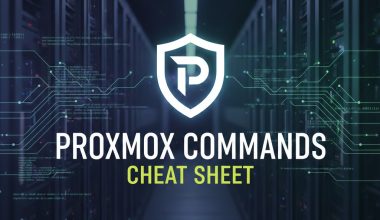RockyLinux is another CentOS alternative, and the process to convert CentOS 8 to Rocky Linux is expected to be similar to converting to AlmaLinux. Here’s a general guide:
Important Notes:
- Backup Your Data: Before proceeding with any major changes, it’s crucial to back up your data to ensure you can recover in case of issues.
- Check Compatibility: Ensure that your applications and services are compatible with Rocky Linux.
Steps to Convert CentOS 8 to Rocky Linux:
- Update CentOS: Make sure your CentOS system is up-to-date:
sudo dnf update - Install the Rocky Linux Repository: Install the Rocky Linux repository on your CentOS system:
sudo dnf install -y https://download.rockylinux.org/pub/rocky/8/BaseOS/x86_64/os/Packages/rocky-release-8.5-3.el8.x86_64.rpmAdjust the URL based on the specific version of Rocky Linux you want to install.
- Remove CentOS Repositories: Disable or remove the CentOS repositories to avoid conflicts:
sudo dnf config-manager --disable centos* - Replace CentOS Packages: Replace CentOS packages with their Rocky Linux counterparts:
sudo dnf distro-sync - Update Package Database: Refresh the package database:
sudo dnf check - Check for System Integrity: Perform a system integrity check to identify any issues:
sudo rpm --verify --all - Reboot: Reboot your system to apply the changes:
sudo reboot
Important Considerations:
- Always perform these actions on a test or backup system before applying them to a production server.
- Verify the Rocky Linux repository URL for the specific version you intend to install.
- Keep in mind that while Rocky Linux is designed to be a CentOS replacement, subtle differences may exist.
Please check the official Rocky Linux documentation for the most accurate and up-to-date information, as the details might have changed since my last update in January 2022.